Battery Saving Tricks
We are addicted with our smartphones in such a manner that its very difficult for us to leave our phone on charging for 1,2 hours. Though we have got the option of wireless chargers but still we want that our smartphone battery lasts whole day till the the time we get on our bed. Have a look on some uncomplicated ways, through which you can save battery of your phone and avoid "Low Battery" message.
Ravenous Display
Previously the phones have long battery life, hope you remember Nokia 5110, Ericsson's T25. Usually those phones have five day battery life which I guess today's phone lack. If we look at some popular smartphones like Samsung Galaxy S5, it has Super-AMOLED screen with 1080p resolution, LG G3, Samsung Galaxy S6, Motorola Nexus 6 all these smartphone comes with 1440p displays.
Turn down the display is one of the best way to extend battery life. At present many smartphones have ambient light sensors which automatically adjust the brightness of the screen as per the environment. Switch on this setting will help you to balance screen performance. You will see auto mode in your smartphones, which is not accurate. Its better to set the brightness manually to half level, which will help your smartphone battery to stay long.
Try to keep your screen active only when you need, it will actually extend the battery life of your smartphone. Turn off the screen to sleep when not in use for the best results.
Choose Accordingly
N number of applications run in the background of your smartphone, they are gradually exchanging information over the internet for providing notifications. This thing effects your phone battery badly, restrict your phone from checking the notifications which will definitely improves the battery life and interrupt you less.
Try to sync your most important accounts automatically like email, social networks and games. Almost every application has the sync settings so adjust them according to your convenience, the less frequent the sync, the better it is for your phone battery life.
Restrict Sharing
Global Positioning System, a space based satellite navigation system which tracks where you are anywhere on the face of the Earth. Your phone use this feature and consumes lot of power. By keeping this feature continuously on, battery life of your phone drain very quickly. Keep the location services off when they are not in use. Many applications request for your location but sometimes its not.
Other connectivities like Bluetooth, Wi-Fi and Wi-Fi Hotspots, turn off them, they sucks the juice and decrease the battery of your phone.
Clean-Up
Free up your phone memory regularly, it makes your device to run more efficiently. Try to close the applications running in the background, all this can be done through task manager. Some Android applications are pre installed in your smartphone which can not be uninstalled. Disabled these application from the application manager in the setting menu.
Most Important!!
Always turn on the power/battery saving mode in your phone, Some phone provides you the options of choosing features limited to conserve power. These type of tricks will extend the battery life of your smartphone for hours.
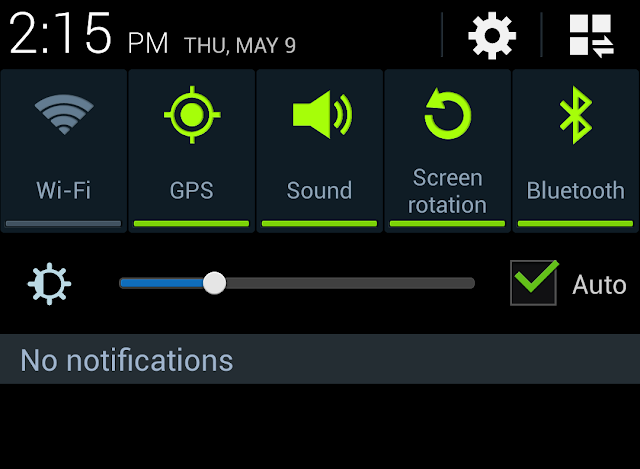



0 comments:
Post a Comment